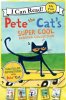When I set up the "spot" for my group, a good part of the time is spent getting the sound system (used mostly for my wonderful group of vocalists) all lined up and ready to go. As this is an important factor when time is limited (try setting everything up twice in one day, with only two hours for the second set), I had been toying with simplifying this on more than one occasion.
Well, the recent doubled up experience was the last straw on this camel's back. After untangling the mare's nest of cables running from the precariously perched microphone receivers, I resolved to fix things up. And, so I was led to purchase a "big, (somewhat) bulky, black box" on wheels to start the process.
Rock folks are big on these things, two sided boxes on castors, with latching front, back and top. Built of heavy duty materials (mine is half inch Plywood), they are designed for rack mounting, the installation of electronic amplifiers and effects modules that bolt front and back to precisely sized strips of screw holes at front and rear. For the typical rock setup, heavy on signal processing, autotune and sechlike, this means a three foot stack of panels and the like.
Since there's no standard setup for this sort of thing, these units are sized by the number of panel slots, with each user installing their own mix of equipment. They aren't all that expensive, and the unit that I bought was even cheaper, as it is shipped in a knocked-down form.
There is one problem, however: with the sole exception of my sub-mixer board (which mounts in a pop-up fixture at the top of my "box", none of the stuff I want to install is designed to work with a rack mount system. What to do?
First off, I went and bought myself something I've wanted for a long time, a "contractor-style" table saw. With this precision tool (I hate sawing Plywood with a circular saw), a sheet of 1/2" Plywood, twenty linear feet of hardwood stock, and an assortment of nuts and bolts and electrical goods, I'm ready to go.
While the box itself remains to be built, I have my set of prints for all of the additions to the stock box already in hand. I plan to install a series of Plywood shelves within the box, both to give it rigidity and to mount my components. A lower shelf will hold the electrical power supplies (six for the mikes, plus three extra outlets for the mixer board, the PA head, and the LED lighting for the controls and connections front and back), and an electrical feed to the top of the unit for some utility outlets.
I'm planning on a twenty foot power supply pendant, coiled up and hung off of the back cover when it's all closed up. The LED lighting came from Ikea - four strips of red tinted LEDs, mounted on the underside of upper shelves so as to cast light on the controls of the PA head and the jacks on their back side. (I had to tint them myself, using some hobby paints in Candy Apple Red.) In the topmost shelf (hidden beneath the mixer board) will be two combination USB/single outlet outlets. The electrical power is for my lead alto's digital recording setup, while the USB outlets (four of them) are for two gooseneck USB computer keyboard utility lights (which will illuminate the mixer board).
When it's all done, there will still be some hooking up to do. When the mixer board is in the stored position, the XLR connectors into the head will still stick up too far to leave them in place. If I can't drop the mount for the board, I plan to address this by hanging them through a series of hook-eyes screwed to the back panel - they will drop down in connection order, ready to be pulled up and popped into place the next time that they are needed. But, the time saved just in setting up the components and wrestling them all into place will make that a minor annoyance at best.
These XLR cables will run the short distance down to the six microphone receivers, located on a shelf below. Semi-permanently installed, their setup consumed the greatest amount of time on previous occasions - now, they come "pre-installed", saving that amount of time automatically.
The bulky Peavey public address (or "PA" in the rock-based lingo) head, always an awkward item to handle and set up, will be cleated in place within the cabinet onto the third "shelf" of the unit. It just barely fits between the walls, so the hardwood cleats will firmly hold it in place while still allowing for its removal should it be necessary to take it out for maintenance.
All in all, it eliminates a whole series of small components than had to be moved separately and then custom hooked up at every job, unitizing them in a single, stable cabinet that has wheels and its own protective carrying case. Fifteen fewer cables to deploy and wind up, permanent lighting instead of easily lost flashlights, all of it on its own set of wheels, instead of in three cart loads. A little more space taken up in the trailer, but all in all it will be worth it.
Photos will follow when I start putting it all together. Now, all I have to do is to come up with the time and energy...
Well, the recent doubled up experience was the last straw on this camel's back. After untangling the mare's nest of cables running from the precariously perched microphone receivers, I resolved to fix things up. And, so I was led to purchase a "big, (somewhat) bulky, black box" on wheels to start the process.
Rock folks are big on these things, two sided boxes on castors, with latching front, back and top. Built of heavy duty materials (mine is half inch Plywood), they are designed for rack mounting, the installation of electronic amplifiers and effects modules that bolt front and back to precisely sized strips of screw holes at front and rear. For the typical rock setup, heavy on signal processing, autotune and sechlike, this means a three foot stack of panels and the like.
Since there's no standard setup for this sort of thing, these units are sized by the number of panel slots, with each user installing their own mix of equipment. They aren't all that expensive, and the unit that I bought was even cheaper, as it is shipped in a knocked-down form.
There is one problem, however: with the sole exception of my sub-mixer board (which mounts in a pop-up fixture at the top of my "box", none of the stuff I want to install is designed to work with a rack mount system. What to do?
First off, I went and bought myself something I've wanted for a long time, a "contractor-style" table saw. With this precision tool (I hate sawing Plywood with a circular saw), a sheet of 1/2" Plywood, twenty linear feet of hardwood stock, and an assortment of nuts and bolts and electrical goods, I'm ready to go.
While the box itself remains to be built, I have my set of prints for all of the additions to the stock box already in hand. I plan to install a series of Plywood shelves within the box, both to give it rigidity and to mount my components. A lower shelf will hold the electrical power supplies (six for the mikes, plus three extra outlets for the mixer board, the PA head, and the LED lighting for the controls and connections front and back), and an electrical feed to the top of the unit for some utility outlets.
I'm planning on a twenty foot power supply pendant, coiled up and hung off of the back cover when it's all closed up. The LED lighting came from Ikea - four strips of red tinted LEDs, mounted on the underside of upper shelves so as to cast light on the controls of the PA head and the jacks on their back side. (I had to tint them myself, using some hobby paints in Candy Apple Red.) In the topmost shelf (hidden beneath the mixer board) will be two combination USB/single outlet outlets. The electrical power is for my lead alto's digital recording setup, while the USB outlets (four of them) are for two gooseneck USB computer keyboard utility lights (which will illuminate the mixer board).
When it's all done, there will still be some hooking up to do. When the mixer board is in the stored position, the XLR connectors into the head will still stick up too far to leave them in place. If I can't drop the mount for the board, I plan to address this by hanging them through a series of hook-eyes screwed to the back panel - they will drop down in connection order, ready to be pulled up and popped into place the next time that they are needed. But, the time saved just in setting up the components and wrestling them all into place will make that a minor annoyance at best.
These XLR cables will run the short distance down to the six microphone receivers, located on a shelf below. Semi-permanently installed, their setup consumed the greatest amount of time on previous occasions - now, they come "pre-installed", saving that amount of time automatically.
The bulky Peavey public address (or "PA" in the rock-based lingo) head, always an awkward item to handle and set up, will be cleated in place within the cabinet onto the third "shelf" of the unit. It just barely fits between the walls, so the hardwood cleats will firmly hold it in place while still allowing for its removal should it be necessary to take it out for maintenance.
All in all, it eliminates a whole series of small components than had to be moved separately and then custom hooked up at every job, unitizing them in a single, stable cabinet that has wheels and its own protective carrying case. Fifteen fewer cables to deploy and wind up, permanent lighting instead of easily lost flashlights, all of it on its own set of wheels, instead of in three cart loads. A little more space taken up in the trailer, but all in all it will be worth it.
Photos will follow when I start putting it all together. Now, all I have to do is to come up with the time and energy...