Take a look:
http://www.youtube.com/watch?v=2kotK9FNEYU
The poster has a few other videos in the same format. Pretty kewl.
http://www.youtube.com/watch?v=2kotK9FNEYU
The poster has a few other videos in the same format. Pretty kewl.
| Advertisement | 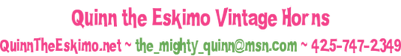 |
Click to advertise with us! |
Same general idea as this. Your version of Giant Steps might even be one of the graphics you can do with the program that was used for my linky.
The major problem is a piece that doesn't have a rest at the end of a page. I can see doublers having the most problem.You could buy one of the single page computers for this. It has the pedal for page turns, and it's reasonably priced at something like $500.
I see all sorts of problems with it and multi page charts, but it would probably do fine for lead sheets on a combo gig.
