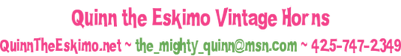I've been exploring the Saxophone Mouthpiece Museum and find it to be a mixed blessing. It's nice to find out about mouthpieces but it could make you wanna try some more brands. In the Credits section it sez, "The Mouthpiece Museum took its inspiration from Theo Wannes Mouthpiece Heaven."
Enjoy.
Enjoy.