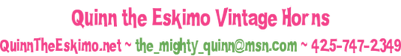In trying to move forward with my acoustic experiments I am trying to reinstall my Mackie Onyl Satellite Portable Recording Preamp with 96kHz Firewire Interface.
When I bought it about two years ago it installed without a hitch and worked beautifully.
After about a year of non-use, I plugged it in and my computer didn't recognize it in my sound editing program (Cool Edit 2000). I did all of the uninstalls rebooted, and then tried to reinstall by plugging it in and following the add new hardware wizard instruction.
It recognizes the new hardware, and then asks to be directed to the driver files. When directed to the CD I get the error message that the "driver files can't be found".
I have downloaded Mackie's upgrades V.1.1.1 and V.7.1 and carefully followed the instructions to install the newer driver software and end up in the same loop with the same "can't locate the driver files" message.
I think it might have something to do with not getting a clean install or a software conflict with another audio program, but I am stuck as to what to do. I have worked with the Mackie tech staff both by phone and by email, and they haven't found a solution yet either.
Does anyone with more experience with this sort of thing have any advice or ideas.
Desperate in Yewtah
When I bought it about two years ago it installed without a hitch and worked beautifully.
After about a year of non-use, I plugged it in and my computer didn't recognize it in my sound editing program (Cool Edit 2000). I did all of the uninstalls rebooted, and then tried to reinstall by plugging it in and following the add new hardware wizard instruction.
It recognizes the new hardware, and then asks to be directed to the driver files. When directed to the CD I get the error message that the "driver files can't be found".
I have downloaded Mackie's upgrades V.1.1.1 and V.7.1 and carefully followed the instructions to install the newer driver software and end up in the same loop with the same "can't locate the driver files" message.
I think it might have something to do with not getting a clean install or a software conflict with another audio program, but I am stuck as to what to do. I have worked with the Mackie tech staff both by phone and by email, and they haven't found a solution yet either.
Does anyone with more experience with this sort of thing have any advice or ideas.
Desperate in Yewtah