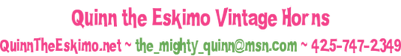Thanks Ben, but I have been down that road dozens of times. No, the driver files are not individually shown on the CD just a file called "satellite installer". When I run that it takes me to the same dead end where "the wiz" can't find the driver files.
John
John