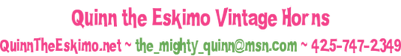One thing I can say about Macintoshes is that they do serve for a very long while. They also retain a good bit of their value.
One of the reasons I didn't care for the Air is the thing Terry mentions: you have to add-on a bunch of stuff to make it functional as a full laptop. However, if you have a desktop as well as the Air, it's a great toy. Hmmm. Same thing I mentioned about the iPad.
I'm actually having approximately the same discussion about the iPad on a techie forum I follow. There are really three competitors to the iPad:
* Amazon Kindle: the 9.7" one is about the size of an iPad, but it really can do only two things: e-books and browse the web (free lifetime 3G). It's black and white.
* Barnes & Noble Nook: it's color, but you can't connect to 3G. Wi-fi only. Period. No way of getting it to 3G.
* "Others": there are a lot of different "netbook-esque" machines that are out there and there are even ones that have touchscreens. However, the iPad does it better. According to nearly everyone.
* The Airness. First, the cheapest model is twice as much as the cheapest iPad ($999). It's also not that speedy: my wife's 5-year-old desktop is faster than the fastest Air (and is valued at about $333). The Air doesn't have a multi-touch screen, like the iPad; it has a multi-touch trackpad. It can, at least, play videos in 720p (i.e. "low-end 'high definition'"), which the iPad can't. You want 3G, you can pay for it (both for an adapter and the service).
I really think that the best of all worlds would be to have a decent full-sized, full-power laptop (read: Core i7) with a 1080p display and a dock (call that $1200), a low-end iPad ($500) and a low-end (7") Kindle 3G ($189). You could then get a stunning 24" display for the dock ($500 or so).
(The Core i7 laptops are the first true desktop replacements that are worthy of the "desktop replacement" moniker.)
The great thing is that there are all these choices. The bad thing is that there are all these choices

.